Docker Job Support
Docker Online Job Support
Docker, one of the most widely used containerization technologies, has been gaining popularity in recent years for its ability to simplify the processes of deploying and managing applications. Through containerizing applications and their dependencies, Docker allows for the efficient use of resources and simplifies the process of taking software from development to production. The latter enables one to deploy it fast in various environments, making it easier to scale up and optimize resources. Docker is lightweight and can be deployed quickly which makes it particularly useful for micro services architectures that allow developers to deliver applications efficiently across different platforms. Even though docker was recently introduced, it has gained momentum in different industries, thereby redesigning development methods of software and promoting a more agile and scalable way of deployment and management of applications.
Docker Job Support
Docker, an integral part of modern software development, is an enabling technology which makes possible the hassle-free deployment and management of containerized applications. By leveraging our years of experience, we bring to the table a dedicated team of professionals offering complete Docker support services. Our clients are spread across four different time zones, including IST, EST, CST, and PST. They are able to get assistance every day, from Monday to Friday. If it’s troubleshooting, optimization or tips on how to do things right, our experts will be there to make sure your projects are seamlessly adopted to Docker and operated.


Docker Proxy Job Support
For those who are having difficulties in comprehending the Docker technology or are dealing with complex tasks, our Docker Proxy Job Support Team is at service. We are running your account enabling our consultants to take charge of your daily meetings, documentation, and deployment tasks. We tailor to your specific needs, providing full and part-time assistance whenever necessary, allowing us to meet all the deadlines. Using tools like Zoom, Skype, or Webex, our consultants are able to work with you remotely, providing individualized solutions to meet your demands.
Docker Full-Timе Job Support
In addition, we offer a Docker Full-Time Job Support Package to people working in the USA, UK, and other regions. Our skilled team will be handling all job duties, even calls, meetings, and deployment related tasks. Whether you select male or female support, we can provide you with professional service in Docker and remote from India during EST or PST hours.

Docker Support Procеss
- Initial Contact: Contact us either by phone/WhatsApp to request Docker support.
- Consultation and Demo Scheduling: We will connect with you with one of our Docker consultants within 24 hours to arrange the demo session.
- Demo Session: The first session will be a demo where we have an interview with our consultant about the requirements of your project.
- Payment: Payment for maintenance, which should cover the entire support period, should be done by the beginning of the second session.
- Confidentiality: We work on your behalf with the confidentiality of your project details as our principle.
- Project Understanding: Our success in understanding your project is determined by how much you understand our offerings.
Docker Full-Timе Support Procеss
- Initial Contact: Contact us via a call or WhatsApp and ask for Full-Time Docker support.
- Job Details: Specify the job description and Docker requirements.
- Time Zone Information: Annotate the job’s time zone to be used for scheduling.
- Advanced Notice: Require at least a week for Docker team members to select the best candidate and arrange interviews.
- Resource Introduction: We’ll schedule an appointment with the assigned full-time expert on which they will give you the brief introduction of their capabilities.
- Payment: After you have chosen the resource, to hire a full-time support you will have to pay in advance at least 12 hours prior to the start of support.
Below are the list of Docker Job Support Services we provide
If you have short-term Docker deployment or testing tasks that can be completed within a week, consider our Weekly Docker Online Job Support. You’ll receive assistance for 5 days, Monday through Friday, totaling 10 hours of support.
For Docker tasks exceeding a week or requiring 20 hours of support, explore our Bi-Weekly Docker Online Job Support. This plan provides assistance for 10 days over 2 weeks (Monday through Friday), totaling 20 hours of support.
If you need guidance on Docker deployment or projects for a month or longer, our Monthly Docker Job Support is ideal. This plan offers support for an entire month, Monday through Friday.
For individuals managing multiple tasks or considering multiple jobs, our full-time Remote Docker Online Job Support is available. With 40 hours of weekly support, we handle all your day-to-day Docker deployment and testing assignments remotely.
Send Us Query
FAQ's on Docker Job Support
Docker is a platform where developers can package, ship, and run their applications inside containers. Containers allow applications to be packaged and shipped as a whole including their software and dependencies, which makes them compatible with various environments.
Docker has a number of advantages such as the same environment across development, testing, and production, easier scalability, shorter deployment times, and better resource utilization through its containerization.
Docker containers are thin, self-sufficient, standalone packages that include all the code, runtime, system tools, libraries, and settings that are necessary to execute a software. Containers insulate applications from their environment, guaranteeing intoxication.
Differently from virtual machines, which use a different operating system for each instance, containers share a single host system’s kernel and utilize its resources, hence, the startup time is faster, the overhead is lower, and the efficiency is greater.
A Docker image is an immutable and read-only template used for the creation of containers. It includes a copy of an application and its dependent modules as well as the configuration parameters. Images are created by using Dockerfiles which shows the step-wise instructions for the creation of image layer by layer.
You can run a Docker container by running the docker run command, passing the image name and any other desired options like port mappings, volume mounts and environment variables. Docker will create and run a new container under the given image.
To start a Docker container you need to use the docker run command and specify image name along with options like port mapping, volume mounts, and environment variables, if desired. The Docker will create and start a new container as per the image name defined.
Docker Compose is a utility used for specifying, creating and running multi-container Docker applications. It utilizes a YAML file (docker-compose.yml) to configure the services, networks, volumes which are necessary for the application, thereby, enabling you to handle sophisticated deployment with a single command.
You need to write a Dockerfile that specifies the steps for building the image, including base image, copying files, installing dependencies, and environment configuration. Upon having the ready Dockerfile, you can now use the docker build command to build the image.
Docker Job Support Testimonials